This is an old revision of the document!
How to setup an alert in ProfitView & TradingView
For your indicators and custom strategies on TradingView to be able to place or cancel orders, check or close positions on an exchange through ProfitView, you have to create an alert on TradingView (Alt+A) and put a name directly into its “Message” section.
Then you use the same name for a new alert in the ProfitView options window under 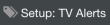
Whenever TradingView then triggers the alert, ProfitView will intercept it and look up its name under “Setup: TV Alerts” (optionally filter it according to the set filter options) and execute the syntax commands defined for that alert!
Please configure the alert conditions in TradingView accordingly!
Basic syntax for entries
Useful Syntax Snippets
Available Commands
Please see “Setup: Commands” in the app itself for an up to date list of available commands!
Attention
Always double check that you are using the right syntax/alert!