How to get started with ProfitView - Manual Installation
More information about ProfitView can be found here.
IF YOU HAVE USED THE OFFICIAL➤ CHROME WEB STORE VERSION BEFORE, EXPORT YOUR CURRENT CONFIG FIRST AND SECURELY STORE IT – AFTER SWITCHING TO MANUAL INSTALL OUTLINED BELOW IMPORT IT AGAIN!
- Step 1: For a fully manual installation (no automatic updates!) download the current version as a ZIP file from:
Version Date MV3 MV2 1.3.101 15/01/2026 ProfitView-1.3.101.zip 1.3.100 25/12/2025 ProfitView-1.3.100.zip 1.3.98 10/12/2025 ProfitView-1.3.98.zip 1.3.97 24/11/2025 ProfitView-1.3.97.zip 1.3.96 02/11/2025 ProfitView-1.3.96.zip 1.3.94 13/09/2025 ProfitView-1.3.94.zip 1.3.93 31/08/2025 ProfitView-1.3.93.zip 1.3.92 23/08/2025 ProfitView-1.3.92.zip 1.3.89 22/07/2025 ProfitView-1.3.89.zip 1.3.87 20/05/2025 ProfitView-1.3.87.zip 1.3.86 28/04/2025 ProfitView-1.3.86.zip 1.3.85 18/04/2025 ProfitView-1.3.85.zip 1.3.84 01/04/2025 ProfitView-1.3.84.zip 1.3.83 25/03/2025 ProfitView-1.3.83.zip 1.3.82 03/03/2025 ProfitView-1.3.82.zip 1.3.81 20/02/2025 ProfitView-1.3.81.zip 1.3.78 17/01/2025 ProfitView-1.3.78.zip
- Step 2: Extract the ZIP file to a folder of your chosing (where it will then reside)
Note: If you are updating an existing manual install, make sure to *overwrite* all files when extracting the ZIP archive and restart ProfitView or better Chrome itself afterwards! (after an update you can skip the other steps below)
- Step 3: Go to Chrome Settings / Extensions and enable
Developer mode, then click theLoad unpackedbutton and select the folder where you unpacked the ZIP file to:
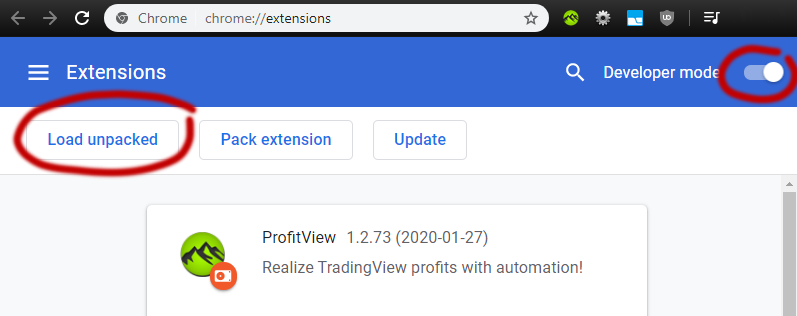
- Optional: If you want to get rid of the developer mode warning popup on every Chrome restart you can use the Chrome-Developer-Mode-Extension-Warning-Patcher to disable it!
- Step 4: You have a new tray icon in Chrome (the green ProfitView logo) which opens a popup window that shows the last used accounts and gives an overview of the state of operations – click on the
Optionsbutton to continue setting up ProfitView!Note: If you are switching from the official Chrome Web Store version to manual install or have problems with the TradingView connection at this point it is best to log out of TV, clear the browser cache, restart Chrome and log into TV again!
- Step 5: Buy either a lifetime license or monthly subscription to activate ProfitView PRO
Note: During the payment process use the Email Address from your Google Chrome Account!
- Step 6: Setup your indicators and alerts on TradingView and map them to syntax scripts (PV Alerts) in ProfitView! More in ➤ Basic Setup or ➤ Syntax Setup!
- Step 7: Make sure that there is always at least one tab open in Chrome so that ProfitView can stay running (eg.
about:blank, Google or TradingView)
- Optional: Install a tool like Restart on Crash to make sure Chrome is automatically restarted in the event it crashes for some reason!
Still having questions? Be sure to check out the➤ FAQ to see if we have already answered your question.