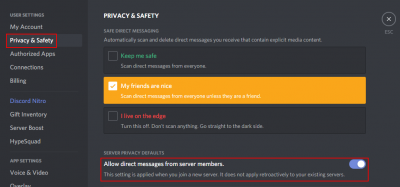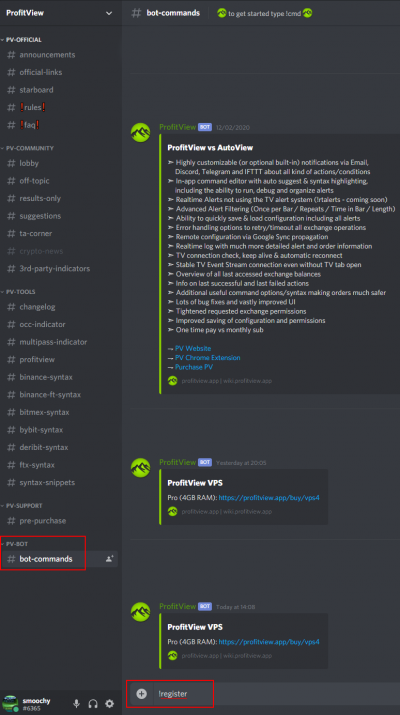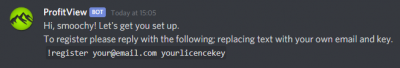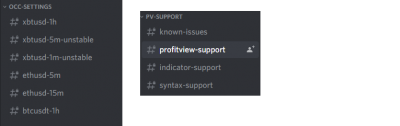Accessing Discord
If you would like to see different OCC Indicator settings examples or access the various support channels you need to register your ProfitView licence in the discord server.
- Open discord, go to the discord settings and make sure you have enabled to allow direct messages from server members in the Privacy & Safety section.
- Click on the bot-commands channel and send a message containing !register
- You will receive a direct message from the ProfitView bot which handles the registration. Click on it.
- The bot asks you to provide your license key and the email address it was sent to.
- If you provided correct information, you will receive a verification message.
- In addition you now have access to more channels on the discord server.